Online transactions, whether shopping for things online, banking, flight booking or check in makes life easier. No need to worry about wasting time in traffic or long queues.
When the news that there’s an online option for travel tax payment, I’m excited to try paying Philippine Travel Tax Online. This is good news for those traveling out of the country to settle the taxes at a much convenient way. And so I tried to use this facility.
The site is saying, there’s just 3 easy steps: Register, Pay and Fly without hassle
Paying Philippine Travel Tax Online
Step 1: Register and be a member
When traveling with a family, one person can create an account as member of the site and pay for the rest of the family members. I suggest, the one that is the frequent traveler in the family makes the account so he/she can use the same account to pay when traveling alone.
The site will ask for travel details of each person like the passport number, date of departure, destination country and flight number. For reduced tax, like when traveling with a child below 12, you need to provide supporting documents. The site will will show a pop up notification that application is being processed and an email confirmation will be sent to the registered email address in within 15-30 minutes.
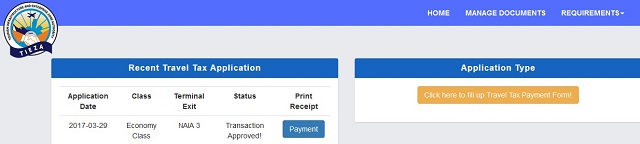
Note 1: Make sure to upload supporting documents in jpeg format
Note 2: The site does not send that confirmation so make sure to check the site whether the status is denied or approved.
Note 3: If you get a declined status for any reason, you will never know why. The MIS contact supporting this site, though very accommodating at providing you with recommendations, they cannot fix that issue, does not know why the application has been declined and they will just suggest to fill up new entry and start all over again.
Step 2: Pay your travel tax
Once the application is approved, you will be directed to the payment section. You can make the payment using credit card.
Note 4: Same as in step 1, no confirmation email will be sent whether the transaction was successful or not. You have to manually check for it. Feels a little scary as you provided the credit card details and no confirmation of the payment is given.
Step 3: Fly Hassle Free
I was hoping to reach this step for hassle free out of the country trip. Unfortunately, with how the site processes data and the only resolution to the issues is start doing the steps all over again, lining up to pay for the travel tax at the airport was still a better option.
There may be queues but there are several counters serving travelers. They have lanes for pwd, senior citizens, those traveling solo or traveling in a group for multiple transactions. Transactions are done efficiently as well, faster than the time I spent waiting, checking and calling the website support for my online transaction.
Also, some airlines now have the facility for travel tax payment. You have an option to pay for it once you purchase your ticket online.
Note 5: For security purposes, make sure to delete uploaded documents once transaction is completed to make sure that no other persons will have access to those personal data.
I still look forward to paying Philippine Travel Tax online, hopefully in the next family trip. For now, improvements to the website should be done for an efficient, hassle-free transaction so more users will use this facility.
About Philippine Travel Tax (info from http://tieza.gov.ph)
Philippine Nationals are expected to pay for the travel tax upon departure from the Philippines. The full Philippine travel tax is Php 1,620.00 (approximately $35.00).
Standard reduced travel tax is applicable to Minors (from 2 years and one (1) day to 12th birthday on date of travel), Accredited Filipino journalist whose travel is in pursuit of journalistic assignment and Those authorized by the President of the Republic of the Philippines for reasons of national interest.
Privileged Reduced Travel Tax are for Legitimate spouse of an Overseas Filipino Worker (OFW) and Legitimate and unmarried children of an OFW below 21 years of age.
Update as for January 2018:
Travel Tax Online Payment is no longer active. Here’s the announcement from the Tieza website:
In line with our vision to serve you better, we have partnered with these airlines for payment of travel taxes online. Should your airline not be in the said list, you may still conveniently pay thru the travel tax centers in these airports as well as our travel tax offices and satellite offices.


Please bear with us as we upgrade our system to better serve you. As such, we will update this page for any further announcements including the activation of our new system.
For inquiries and clarifications, you may call us at 551-95-33 | 551-45-17
Related Post:
Airline’s New Terminal Assignments in NAIA
Taiwan Visa-Free Entry for Filipinos

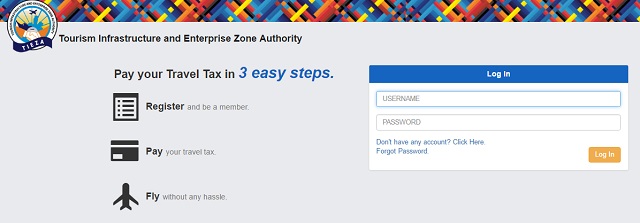
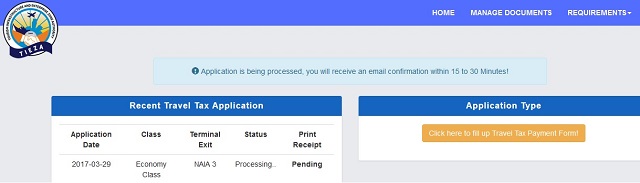
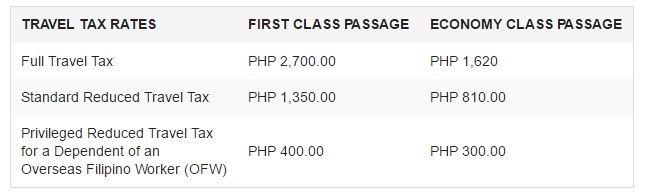




1 comment
Pingback: Airline’s New Terminal Assignments in NAIA | Life of Que | Travel, Parenting, Good Finds and Getting Fit in-between Family Adventures!